In this blog we are going to talk about Chrome vs Microsoft edge. So if you are interested read the full blog.
Chrome vs Microsoft edge
When it comes to browsing the web, two of the most popular options are Google Chrome and Microsoft Edge. Both browsers have their unique features and advantages, making it challenging to determine which one is better. In this article, we will compare Chrome and Edge to help you make an informed decision about which browser to use.
History and Development
Google Chrome was first released in 2008 and quickly gained popularity due to its speed and simplicity. Chrome is developed and maintained by Google, and the company has been regularly updating the browser to provide users with new features and improved performance.
Microsoft Edge, on the other hand, is a relatively new browser that was released in 2015 as the successor to Internet Explorer. Edge was developed by Microsoft and was initially based on the same engine as Internet Explorer. However, in 2019, Microsoft announced that they would be rebuilding Edge from scratch, this time using the Chromium engine.
User Interface
Both Chrome and Edge have similar user interfaces. They both have a minimalistic design, with a search bar and tabs located at the top of the screen. However, there are some differences in the layout and design of the browsers.
Chrome has a more straightforward and cleaner interface, with tabs located at the top of the screen and the search bar located in the center. The browser also has a customizable home page that displays shortcuts to frequently visited sites.
Edge, on the other hand, has a more modern design with rounded tabs and a search bar located at the top right corner of the screen. The browser also has a customizable home page that displays news articles and frequently visited sites.
Performance
When it comes to performance, both Chrome and Edge are fast and reliable. However, there are some differences in how the browsers handle memory and CPU usage.
Chrome is known for being a memory hog and can slow down your computer if you have multiple tabs open. This is because each tab runs as a separate process, which can consume a significant amount of memory.
Edge, on the other hand, is more efficient when it comes to memory and CPU usage. The browser uses a feature called "sleep tabs," which puts tabs that haven't been used in a while to sleep, reducing their memory and CPU usage.
Security and Privacy
Both Chrome and Edge have robust security features to protect users from malicious websites and online threats. However, there are some differences in how the browsers handle privacy and data collection.
Chrome is known for collecting user data to improve its services and show targeted ads. The browser also has a feature called "Safe Browsing," which warns users if they are about to visit a known phishing or malware site.
Edge, on the other hand, is more privacy-focused and has several features to protect user data. The browser has a "Tracking Prevention" feature that blocks third-party tracking cookies, which can be used to track your online activity. Edge also has a "InPrivate" browsing mode that doesn't store your browsing history, cookies, or site data.
Extensions and Add-ons
Both Chrome and Edge have a vast selection of extensions and add-ons that users can install to enhance their browsing experience. However, there are some differences in the availability and compatibility of extensions.
Chrome has the largest selection of extensions, with over 180,000 available in the Chrome Web Store. Most Chrome extensions are also compatible with other Chromium-based browsers, such as Opera and Brave.
Edge, on the other hand, has a smaller selection of extensions, with around 3,000 available in the Microsoft Store. However, the browser now uses the same engine as Chrome, which means that most Chrome extensions are also compatible with Edge.
Compatibility and Integration
Both Chrome and Edge are compatible with most websites and web applications. However, there are some differences in how the browsers integrate with other services and software.
Chrome has strong integration with Google's suite of services, such as Gmail, Google Drive, and Google Docs. Additionally, Chrome has native support for Google's Chromecast, which allows users to cast their screen to a TV or other compatible devices.
Edge, on the other hand, has strong integration with Microsoft's suite of services, such as OneDrive, Outlook, and Office Online. The browser also has a feature called "Collections," which allows users to save and organize web content in a visually appealing format.
Conclusion
Both Chrome and Edge have their unique features and advantages, and the choice between the two ultimately comes down to personal preference. Chrome is known for its speed, simplicity, and vast selection of extensions, while Edge is more privacy-focused and has strong integration with Microsoft's services.
Ultimately, it's essential to choose a browser that meets your specific needs and preferences. If you value speed and simplicity and use Google's suite of services, then Chrome may be the best option for you. If you prioritize privacy and use Microsoft's services, then Edge may be a better choice. Regardless of which browser you choose, it's essential to keep it updated and use common sense when browsing the web to protect your online security and privacy.
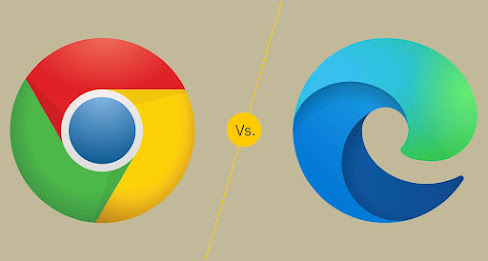

If you have any doubts, Please let me know.